To start the spell checker in LibreOffice Writer, click the ‘Check Spelling’ icon on the toolbar as shown in Figure. or press F7 on the keyboard.
Check spelling icon
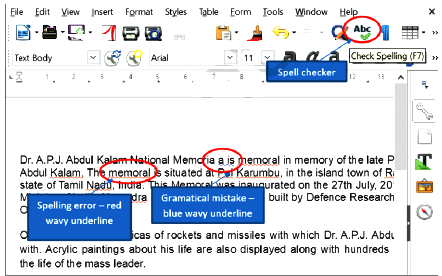
You can also start the spelling checker from the menu options as shown in Figure. Click Tools and then Spellings.
Spelling menu option
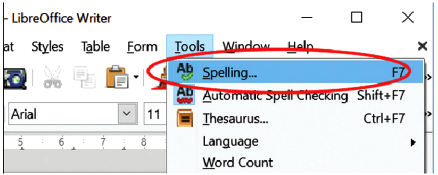
When we start the spelling checker in LibreOffice Writer, it displays a Spelling dialog box as shown in Figure.
Spelling checker dialog box
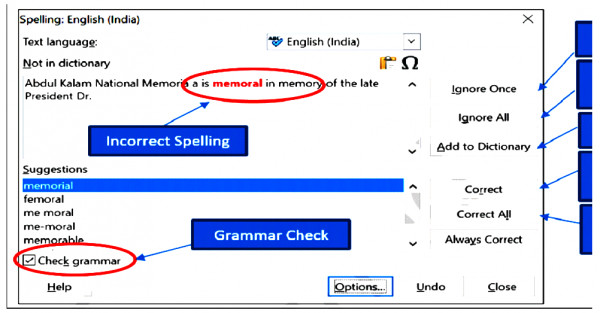
Spelling Dialog Box Options
It highlights the word with the wrong spelling in red. You can choose from the different options, what you want to do with the highlighted word.
Some of the commonly used options are:
(i) Ignore Once: This will leave the word in the text as it is and not change it. We usually use this option when some names appear as incorrect words.
(ii) Ignore All: This will ignore the presently highlighted word and then not highlight if this same word appears again anywhere in the text. Sometimes a name appears again and again in the text. You can either ignore one at a time or you can simply click on Ignore All.
(iii) Add to Dictionary: Suppose you use a particular name in every document, for example, the name of a company, then it is best to add it to the dictionary. If you do so, then even if you use it in a new document, it will not be highlighted as incorrect.
(iv) Correct: You can select the correct spelling of the word from the Suggestions list and then click Correct. This will change the spelling of the highlighted word to the selected one.
(v) Correct All: If you click on this, it will correct the spelling of all occurrences of the highlighted word and change all of them to the suggestion selected.