Ubuntu operating system comes with pre-installed LibreOffice. Hence, to start LibreOffice Writer in Ubuntu (Figure), simply click LibreOffice Writer icon in the launcher on the left-hand side.
Launch LibreOffice Writer in Ubuntu

This will start LibreOffice Writer and open a new document (Figure). Start typing to add text in the new document.
LibreOffice Writer
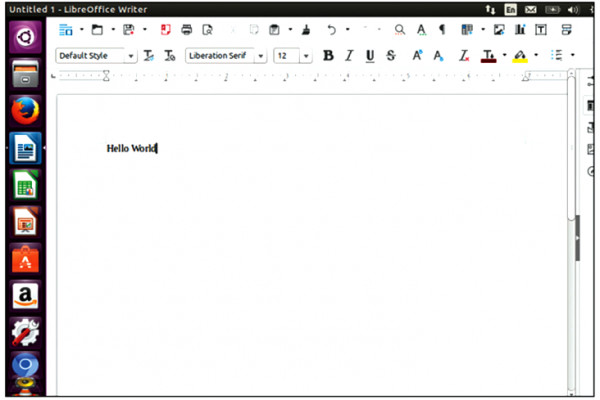
Creating a New Document
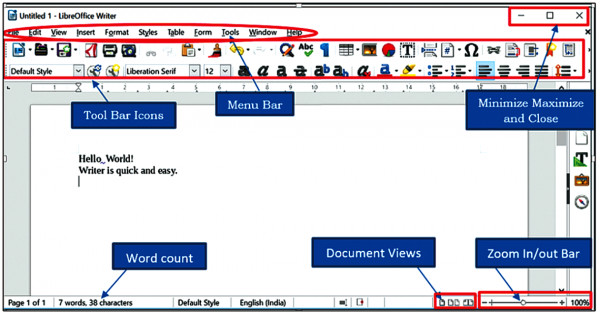
You can create a new document in LibreOffice Writer by clicking the New icon and then selecting Text Document as shown in Figure.
You can also use the shortcut key Ctrl+n to create a new word document.